Table of Contents
Noticed your likes and engagement have reduced recently? As a brand looking to promote your brand on Tiktok, you should have a good idea of TikTok analytics and perform audits from time to time. You are ignoring a wonderful opportunity to increase sales and brand recognition for your company if you are not using TikTok for business.
Every TikTok user has the opportunity to attract a massive audience because the app has over 1 billion active users. Checking your TikTok statistics (and analyzing them) is crucial, and you can focus on the most effective strategies if you monitor the appropriate data.
Analytics can eliminate some guesswork from your TikTok marketing approach if your company is new to the platform. TikTok Business accounts access insights that can determine anything from when to what you post.
How do you measure your TikTok success? Look at the number of followers, likes, comments, and shares, among other data. However, TikTok statistics go further; you can use them to gauge weekly and monthly growth, total video playtime, viewer demographics, and more.
What is TikTok analytics?
TikTok analytics is a set of measures created primarily to assist creators and brands in monitoring the performance of released content. It enables consumers to learn more about how well their content is performing. You may get valuable details about your followers, profile viewers, active users, profile overview, and video analytics with the aid of these statistics.
All businesses and brands with a TikTok account must use the site’s analytics to retain their authenticity and followers because the network’s competition is constantly increasing.
To understand the influence of your posts, you must follow the statistics for your TikTok account. Thanks to it, you’ll be able to create better content incorporating excellent engagement strategies.
How to view TikTok analytics?
For Pro accounts, TikTok introduced a native analytics tool. The analytics dashboard for TikTok provided information about your audience and published content’s effectiveness.
It’s simple to upgrade to a Pro account. Go to your profile settings and select the Manage My Account option. Tap Switch to Pro Account on the following screen.
- Click on the “three dashes” icon in the top-right corner of your profile page after opening TikTok. You’ll be redirected to the settings page.
- Tap on ‘Manage account.’
- Select “Switch to a business account.”
- Read the instructions carefully, then choose the type of content that suits your brand.
- Verify your email to finish the settings
Now that you have switched to a Pro account, it would take at least a week of activity before you can access analytics.
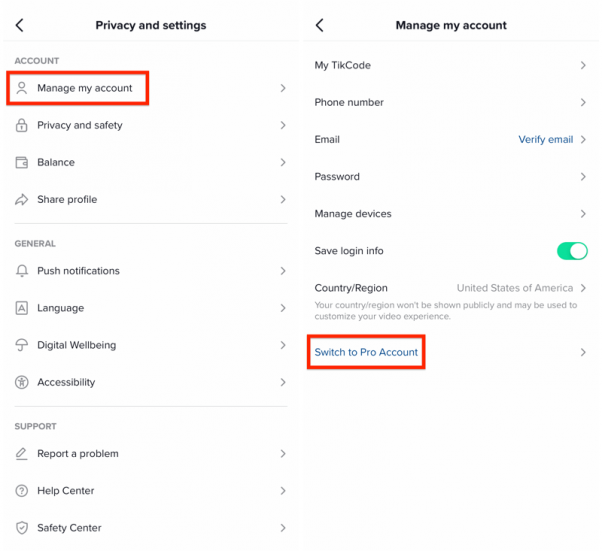
To view TikTok Analytics, follow these steps:
- Access your profile on TikTok
- Click on the “three dashes” icon in the top-right corner of your profile page.
- Tap on the “creator tools” on the next slide.
- You have reached the Analytics section now.
When the analytics data appears, you can explore your account insights. As you post more content, this data will get more accurate over time, just like other metrics.
TikTok analytics can be broadly divided into three categories:
- Profile overview
- Content insights
- Follower insights
- Live Overview

Profile overview
You can see how well your TikTok profile is overall by visiting the profile Overview tab. Your overall number of profile views, followers, and video views are all included in this information.

Video Views
This section will provide a bar graph showing your videos’ number of views over the last week. Here, you can look at the video performance for the previous 28 or 60 days. You can create a custom date range in addition to evaluating the performance of the content from a certain date better to understand your growth, variations, or even trends. You will have a deeper grasp of your audience and learn about their preferences concerning a specific theme.
Profile Views
The Profile Views metrics indicate the number of times your TikTok profile was viewed during the last 7 or 28 days. You can observe what content attracts visitors to your profile because this data is constantly updated in real-time.
Read Also: 10 Thriller Shows That Will Bring Chills Down Your Spine!
Follower Count
This area shows the number of accounts that follow your brand and your net followers. The phrase “net followers” refers to the difference between the number of recent unfollows and the number of current new followers.
Content Insights
The TikTok analytics’ Content page contains the most detailed information. The total views of each video post over the previous seven days are shown in a top-level format, going from most recent to oldest. It also displays which of your videos have been trending on the For You page during this time and how many views they have received overall.
The most notable aspect of content analytics is the opportunity to delve deeper into each post and discover more insightful information. Click on the post thumbnail to visit its specific dashboard and check the metrics for that post. Some metrics that can be seen in this section include Video posts, Trending Videos, Video views by section/region, Average watch time, and Total Playtime.
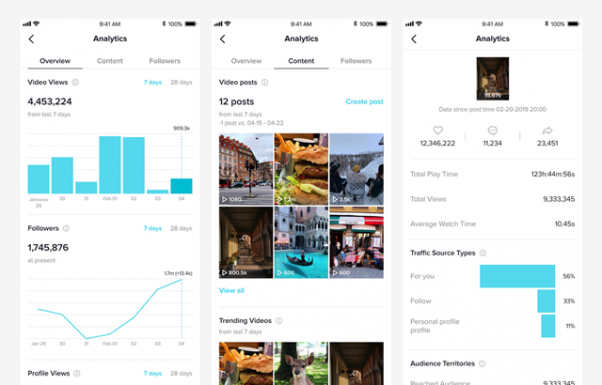
Follower Insights
It is an essential priority in your TikTok analytics department to indicate who your audience and followers are. You can check your account’s current follower count in this area, which is everything about your follower metrics. You can better understand your content by seeing the precise number of followers on TikTok and detailed information about your audience’s demographics. With this strategy, you can ensure that your content speaks to the target demographic and encourage the growth of your following.
The Followers Insights looks into metrics like Followers, Growth rate, gender, top territories, follower activity etc.

LIVE Insights
This page shows information about the LIVE videos you’ve hosted in the last week or month (7 or 28 days). These analytics include the number of followers, the amount of time you’ve spent LIVE streaming, and the number of Diamonds you’ve collected.
The metrics included in this section include Total views, Total time, New followers, Top viewer count, Unique Viewers, Diamonds etc.

Conclusion
TikTok offers a special opportunity for businesses trying to increase interaction with younger audiences as an emerging platform. Over all other apps, TikTok had the most downloads throughout the pandemic, and TikTok has also had the most total downloads in the iOS App Store for the previous five quarters in a row.
Despite the platform’s massive user base, the lack of statistics has kept marketers from incorporating TikTok into their marketing. It was challenging for businesses to link platform results to the resources they were committing since there was no in-app analytics tool. Additionally, it meant that companies working with influencers couldn’t evaluate the success of their partnerships.
Make sure TikTok is good for your company before using the platform. Spending money on an experiment might not be worthwhile if your target audience is not the platform’s typical user. It’s crucial to ascertain whether the platform will help acquire followers and conversions in addition to engagement.



